Have you ever encountered the frustrating OL code on your Whirlpool Cabrio washer? You’re not alone! This common error code often leaves users scratching their heads in confusion. But here’s the surprising part: even when the washer is empty or not overloaded, the OL code can still pop up, leaving you wondering what’s going wrong.
So, what is this OL code all about? It stands for “Overloaded” and is designed to alert you when there’s too much weight in the washer. However, the OL code can also indicate other underlying issues that require troubleshooting.
Are you ready to tackle the Whirlpool Cabrio washer OL code and find a solution? In this article, we’ll walk you through the troubleshooting steps to fix the OL code and get your washer back in action.
Key Takeaways:
- The OL code on a Whirlpool Cabrio washer can occur even when the washer is empty or not overloaded.
- The OL code indicates an overload error but can also point to other underlying issues.
- Troubleshooting steps can help resolve the OL code and get your washer working again.
- Check for clogs, inspect the drive/tub system, and examine the fill level to troubleshoot the OL code.
- Consider replacing faulty parts or seeking professional assistance if needed.
Common Error Codes on Whirlpool Cabrio Washers
Whirlpool Cabrio washers may display various error codes to indicate specific issues. Understanding these error codes can help you troubleshoot and resolve problems with your washer quickly. Here are some common error codes that you may encounter:
| Error Code | Error Code Meaning | Troubleshooting Steps |
|---|---|---|
| LF | Long Fill | Check the water supply and ensure that the water inlet valves are fully open. Inspect the water hoses for kinks or blockages. |
| SD | Excessive Suds | This error code indicates excessive suds in the washer. Run a rinse cycle to remove the suds. Use the appropriate amount of detergent for each load. |
| F1 | Main Control Board Failure | Unplug the washer and wait for a few minutes. Reconnect the power and see if the error code clears. If not, the main control board may need to be replaced. |
| OL | Overload | An OL code indicates an overload error. Make sure that the washer is not overloaded and distribute the load evenly. Check for any obstructions or issues with the drive/tub system. |
In addition to these error codes, there may be other error codes specific to your Whirlpool Cabrio washer model. Consult your washer’s manual or contact Whirlpool customer support for more information on error code meanings and troubleshooting steps.
Troubleshooting Steps for Common Error Codes
When encountering error codes on your Whirlpool Cabrio washer, follow these general troubleshooting steps:
- Check the water supply and ensure proper water pressure.
- Inspect the water inlet valves and hoses for any issues.
- Verify that the washer is not overloaded and the load is distributed evenly.
- Clear out any obstructions or debris from the drive/tub system.
- Run a diagnostic test or reset the washer to clear error codes.
- If the issue persists, consult your washer’s manual or contact Whirlpool customer support for further assistance.
Troubleshooting the Most Common Error Codes
When using a Whirlpool Cabrio washer, encountering error codes can be frustrating. However, with the right troubleshooting tips, you can often resolve these issues on your own. Below, we provide solutions for some of the most common error codes faced by Whirlpool Cabrio washer owners.
Whirlpool Cabrio Washer Error Codes:
| Error Code | Possible Cause | Solution |
|---|---|---|
| LF | Low water flow or water supply issues | Check water supply valves, ensure proper water pressure, and clean the water inlet screens |
| OL | Overload or excessive detergent usage | Ensure proper loading and distribute clothes evenly, reduce detergent usage |
| SD | Suds detection or excessive foam | Run a rinse cycle to remove excess suds, use high-efficiency (HE) detergent |
If you encounter a different error code on your Whirlpool Cabrio washer, refer to the appliance’s manual for specific troubleshooting steps.
Here are some general troubleshooting tips for Whirlpool Cabrio washer error codes:
- Check for power and water supply: Ensure that the washer is properly connected to a power source and has a stable water supply.
- Inspect the clothes load: Overloading the washer or unevenly distributing clothes can trigger error codes. Adjust the load and ensure even distribution.
- Clean the washer: Build-up of dirt, lint, or residue can affect the washer’s performance. Regularly clean the drum, detergent dispenser, and other components as suggested in the manual.
- Reset the washer: Sometimes, error codes can be resolved by simply resetting the washer. Refer to the manual for instructions on how to do this.
- Contact customer support: if the error persists or if you are unsure about the cause of the error, it’s best to reach out to Whirlpool customer support or a qualified technician for assistance.
By following these troubleshooting tips and consulting the manual when necessary, you can effectively resolve common error codes on your Whirlpool Cabrio washer and keep it running smoothly.
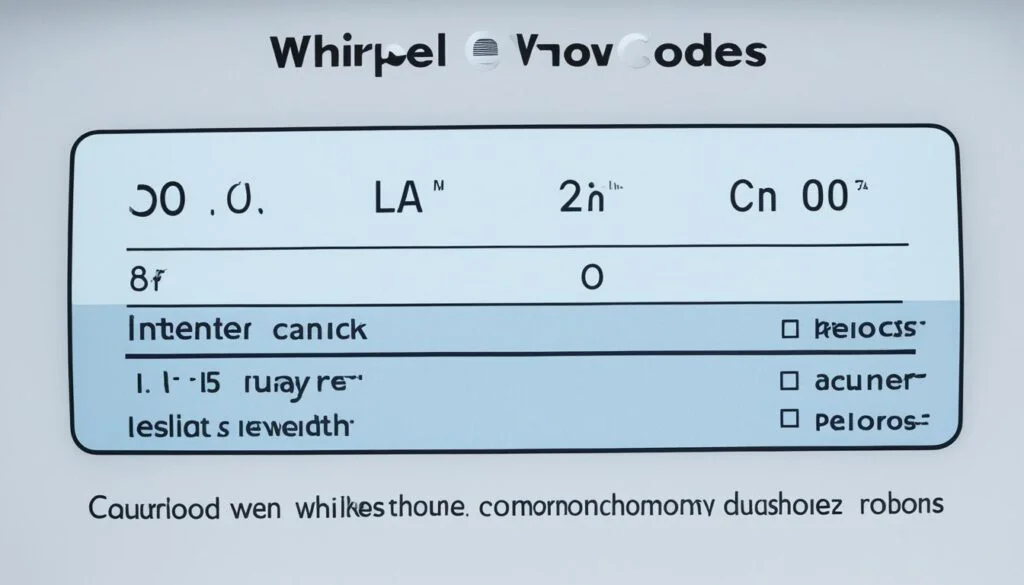
Conclusion
Dealing with a Whirlpool Cabrio washer OL code can be frustrating, but with the troubleshooting tips mentioned above, you can often resolve the issue on your own. From checking for clogs and debris to inspecting various components such as the stator, rotor, RPS sensor, and suspension rods, it’s important to systematically troubleshoot and identify the root cause of the OL code. In some cases, replacing faulty parts such as the stator, RPS kit, or lid lock assembly may be necessary. It’s also worth considering the warranty and seeking professional assistance if needed. Remember to always refer to the appliance’s manual for specific instructions and consult a qualified technician for complex repairs. With the right knowledge and steps, you can successfully fix the Whirlpool Cabrio washer OL code and ensure a smoother laundry day.
FAQ
What does the OL code on a Whirlpool Cabrio washer mean?
The OL code on a Whirlpool Cabrio washer indicates an overload error. This means that the washer is detecting that the load is too heavy or unbalanced.
Why am I getting the OL code even when my washer is empty or not overloaded?
While the OL code is typically associated with an overload error, it is possible to experience this error even when the washer is empty or not overloaded. This could be due to problems with the drive/tub system or fill level. Troubleshooting is necessary to pinpoint the exact cause.
How can I troubleshoot the OL code on my Whirlpool Cabrio washer?
To troubleshoot the OL code on your Whirlpool Cabrio washer, you can try the following steps:
1. Check for any clogs or debris in the drain hose or pump.
2. Inspect the suspension rods to ensure they are not damaged or broken.
3. Examine the stator, rotor, and RPS (rotor position sensor) for any faults.
4. Verify that the lid is closing properly and the lid lock assembly is functioning correctly.
5. Make sure the washer is on a level surface and adjust the feet if necessary.
6. Check the fill level sensor to ensure it is working properly.
If these steps do not resolve the issue, it may be necessary to replace faulty parts or seek professional assistance.
Are there any other common error codes on Whirlpool Cabrio washers?
Yes, there are other common error codes that may appear on Whirlpool Cabrio washers. Some of these codes include: SD (Suds or Sd), LF (Long Fill), F1 (Internal Control Failure), F2 (Water Temperature Issue), and F5 (Lid Lock Issue). Each error code indicates a specific problem that requires troubleshooting and resolution.
How can I fix error codes other than the OL code on my Whirlpool Cabrio washer?
The troubleshooting steps may vary depending on the specific error code. However, some general tips include checking for clogs, ensuring proper water supply, examining various components, and resetting the machine. It’s important to consult the appliance’s manual for specific instructions or seek professional assistance if needed.






Leave a Reply