Have you ever encountered the dreaded F9 code on your Whirlpool stove? This error message can be frustrating and puzzling, leaving you wondering what went wrong. But fear not, we are here to help you unravel the mystery of the F9 code and guide you through the troubleshooting process.
Whether you are a seasoned cook or just beginning to explore the culinary world, a malfunctioning stove can throw a wrench into your kitchen plans. The F9 code on a Whirlpool stove is an indication that something is amiss, and it’s crucial to address the issue promptly to ensure the continued smooth operation of your appliance.
In this article, we will delve into the common causes of the F9 code on Whirlpool stoves and provide you with step-by-step troubleshooting tips to fix this error. From checking electrical connections to dealing with power outages, we will cover it all. So, let’s dive in and restore your Whirlpool stove to its full functionality!
Key Takeaways:
- The F9 code on a Whirlpool stove indicates a fault or issue with the appliance.
- Possible causes of the F9 code include improper electrical connections, power outages, and power surges.
- Resetting the stove by turning off the circuit breaker for one minute may resolve the F9 error.
- If the F9 code persists, it is recommended to contact a qualified electrician for further assistance.
- Checking for locked control panel settings or demo mode can also help troubleshoot the F9 code.
Common Causes of the F9 Code on Whirlpool Stoves
The F9 code on Whirlpool stoves can be triggered by various factors. One common cause is a new installation or electrical connection. If the stove was recently installed, it is important to ensure that the electrical wiring was done correctly.
Another common cause is a power outage or power surge. If there was a significant amount of power supply line “noise” during a power outage, the control panel may detect it as an incorrect voltage amount and display the F9 code.
Additionally, pressing any keys before the 10-second delay after power-up can also cause the F9 code to appear.
Illustrative Example:
To better understand the potential causes and effects of a power surge, consider the following example:
Imagine a scenario where the power supply experiences a power surge with unstable voltage levels. During this event, the Whirlpool stove’s control panel detects the fluctuating voltage as an incorrect amount, triggering the F9 code to appear.
Factors Contributing to the F9 Code:
To summarize, the common causes of the F9 code on Whirlpool stoves are:
- New installation or electrical connection
- Power outage or power surge
- Pressing keys before the 10-second delay after power-up
Comparing F9 Code Causes
The table below compares the different causes of the F9 code on Whirlpool stoves, highlighting their characteristics and effects.
| Cause | Description | Effect |
|---|---|---|
| New installation or electrical connection | Improper electrical wiring | Triggering the F9 code due to faulty installation |
| Power outage or power surge | Fluctuating voltage levels | Misinterpretation of voltage amount, resulting in F9 code display |
| Pressing keys before the 10-second delay after power-up | User action | Erroneous input leading to F9 code appearance |
Troubleshooting the F9 Code on Your Whirlpool Stove
When confronted with the F9 code on your Whirlpool stove, troubleshooting the issue is essential to restore its proper functioning. Follow these steps to identify and resolve the problem:
Resetting the Appliance
Start by resetting the stove to clear any temporary errors. Turn off the circuit breaker(s) connected to the stove for one minute. Then, turn the circuit breaker(s) back on. This reset may resolve the F9 code issue.
Monitor for Error Recurrence
After performing the reset, monitor the stove for one minute to ensure that the F9 code does not reappear. Check the stove’s display panel for any error messages or indications of the F9 code. If the error code persists, further troubleshooting is required.
Operational Verification
Confirm that the range or oven is operating correctly. Test its different functions and modes to determine if any malfunctions are evident. If other error codes or issues arise, this may indicate a larger problem that requires professional assistance.
Electrical Outlet Miswiring
If the F9 code continues to appear after resetting and operational verification, it may be a sign of a miswiring issue in the electrical outlet powering the stove. In this case, it is crucial to disconnect the power and seek the assistance of a qualified electrician. They will be able to identify and resolve any electrical connection problems.
Control Panel Lock or Demo Mode
Lastly, check if the control panel of your stove is locked or in demo mode. A locked control panel or demo mode can prevent the stove from functioning properly and may be the root cause of the F9 code. Consult the stove’s user manual to unlock the control panel or exit demo mode, ensuring that all settings are configured correctly.
By following these troubleshooting steps, you can effectively address the F9 code issue on your Whirlpool stove. However, if the problem persists or if you encounter any other errors, it is recommended to contact Whirlpool customer support or a qualified technician for further assistance.
| Step | Actions |
|---|---|
| 1 | Reset the appliance by turning off the circuit breaker(s) for one minute, then turning them back on. |
| 2 | Monitor the stove for one minute to ensure the F9 code does not reappear. |
| 3 | Verify that the range or oven is operating properly. |
| 4 | If the F9 code persists, disconnect power and contact a qualified electrician to check for miswiring in the electrical outlet. |
| 5 | Check if the control panel is locked or in demo mode, and adjust settings accordingly. |
By following these troubleshooting steps and seeking professional help when necessary, you can overcome the F9 code issue on your Whirlpool stove and ensure its optimal performance.
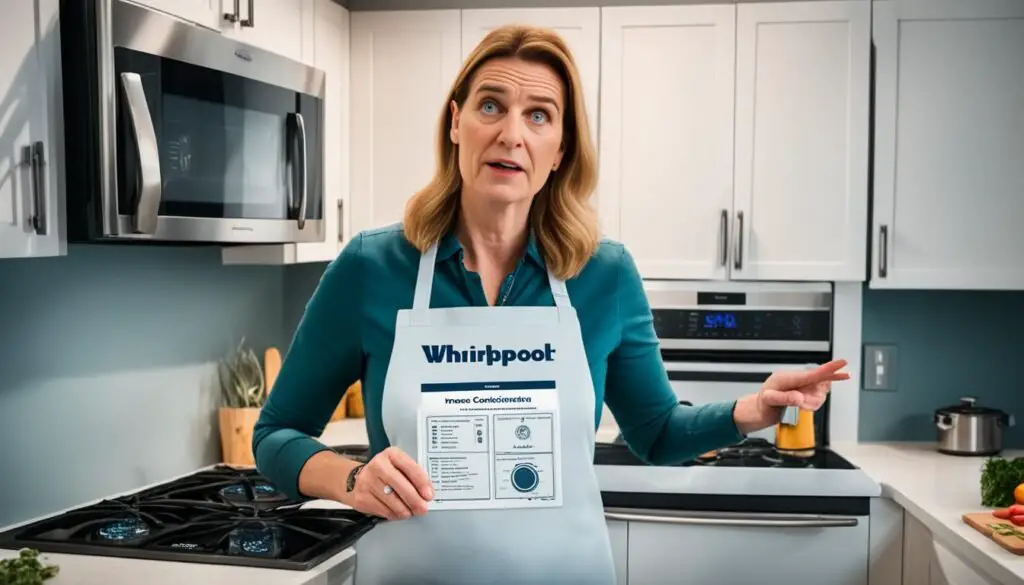
Conclusion
The F9 code on a Wh
FAQ
What does the F9 code on a Whirlpool stove indicate?
The F9 code on a Whirlpool stove indicates a fault or issue with the appliance.
What are the common causes of the F9 code on Whirlpool stoves?
The F9 code on Whirlpool stoves can be triggered by various factors, such as incorrect installation or electrical connections, power outages, power surges, or pressing keys before the 10-second delay after power-up.
How can I troubleshoot the F9 code on my Whirlpool stove?
To troubleshoot the F9 code on your Whirlpool stove, start by resetting the appliance. Turn off the circuit breaker(s) for one minute and then turn them back on. Monitor the stove for one minute to ensure that the error code does not reappear. If the issue persists, it may indicate a miswiring issue in the electrical outlet of your home. In this case, it is recommended to contact a qualified electrician for assistance. It is also important to check if the control panel is locked or in demo mode as these settings can prevent the stove from functioning properly.
How can I fix the F9 code on my Whirlpool stove?
Fixing the F9 code on a Whirlpool stove involves troubleshooting the issue. Start by checking the installation and ensuring correct electrical connections. If there was a power outage or power surge, resetting the appliance may eliminate the error code. If the problem persists, it is advisable to contact a qualified technician or electrician for further assistance.
Source Links
- https://producthelp.whirlpool.com/Cooking/Wall_Ovens_and_Ranges/Electric_Ranges/Error_Codes/Error_Code,_Fault_Code_or_Message_-_Oven_Control/F9_or_F9_E0/F9_or_F9_E0_-_Electric_Range
- https://producthelp.whirlpool.com/Cooking/Wall_Ovens_and_Ranges/Electric_Ranges/Error_Codes/Error_Code_or_Fault_Code_-_Cooktop/Begins_with_F/F9_or_F9E0_-_Electric_Range
- https://producthelp.whirlpool.com/Cooking/Wall_Ovens_and_Ranges/Electric_Ranges/Oven_Concerns/Oven_Not_Working/Not_Working_After_Power_Outage_-_Electric_Range






Leave a Reply